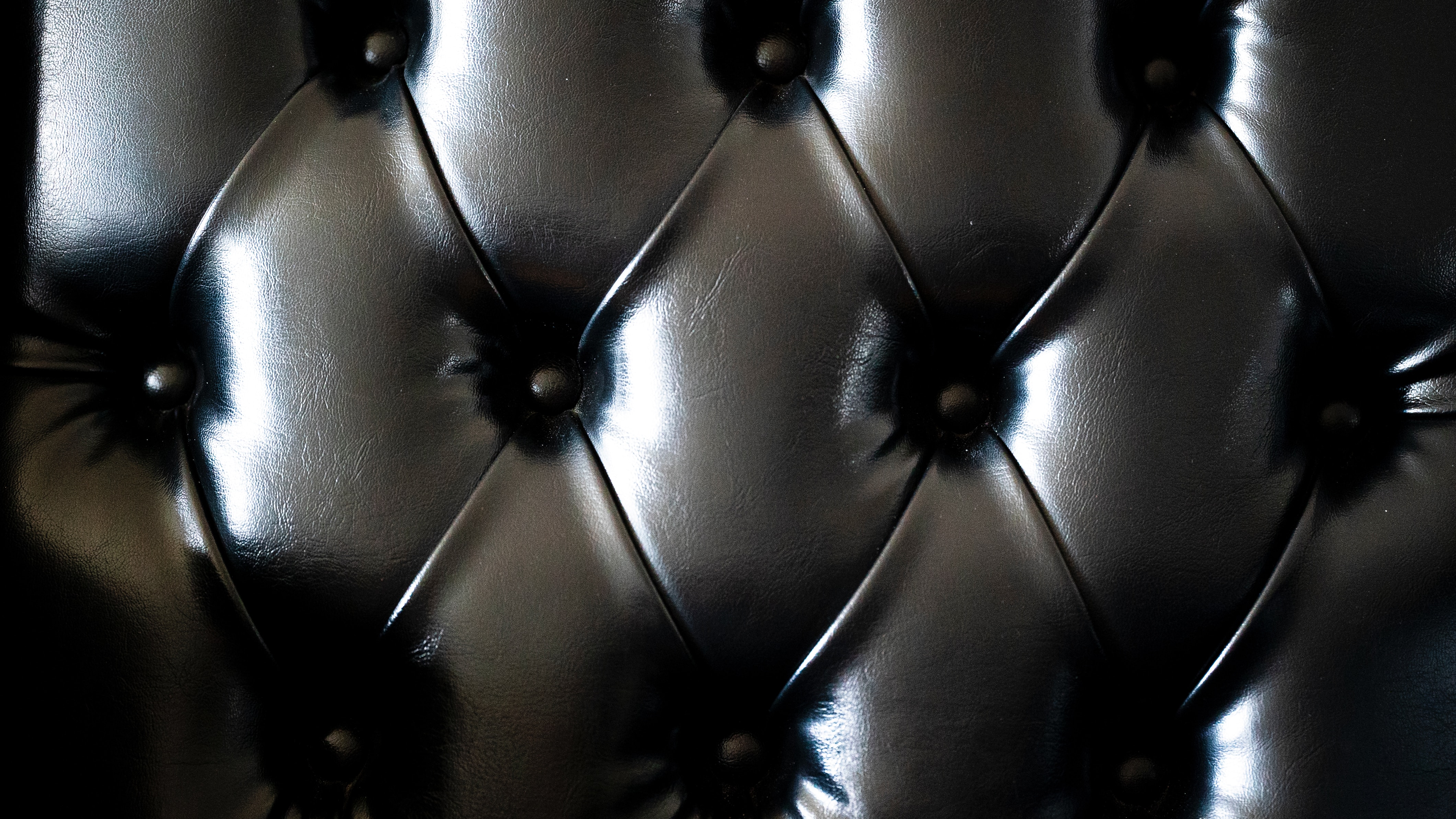Padding: The Soft Cushion of CSS Comfort
Padding is like the fluffy pillow in the world of web design. It’s that magic touch that keeps your content cozy and comfortable inside its container. In this whimsical adventure through the CSS universe, we’re going to explore the delightful and essential property known as padding.
Padding: The Bubble Wrap of the Web
Imagine your web page is like a treasure chest, and your content is the precious jewel inside. Now, you wouldn’t just toss a diamond into a wooden box, right? You’d want to protect it and give it the royal treatment. That’s where padding comes in.
Padding is the space between your content and the container that holds it. It’s like a soft, cushiony barrier that ensures your content isn’t squished against the edges, much like bubble wrap keeps your fragile items safe in a package. To better see it in action, you should set a border and you will see that the content doesn’t stick to it.
Padding: A Dash of Whimsy and Functionality
Let’s get a bit more practical. Padding is controlled using the padding property, and you can set it for all sides of an element or individually like the margin for the top, right, bottom, and left sides. Here’s a playful example:
.box {
padding: 20px; /* Adds 20 pixels of padding on all sides */
}Or you can get fancy with individual sides:
.box {
padding-top: 10px;
padding-right: 20px;
padding-bottom: 10px;
padding-left: 20px;
}An of course the shorthand version works as well:
.box {
padding: 5px 10px; /* 5px top and bottom, 10px left and right */
padding: 5px 10px 3px 8px; /* Each side has a different value */
}The values you use with padding can be in pixels, ems, percentages, or any other valid CSS unit. It’s like picking the fluffiness of your pillow; you can make it as soft or firm as you like.
Padding isn’t just about aesthetics; it’s functional too. Think about buttons on a website. You want some space around the text so users don’t accidentally tap the wrong button. Padding provides that breathing room.
Moreover, it’s essential for creating well-balanced layouts. Picture a website with text right up against the edge of the screen - not very inviting, is it? Adding padding gives your content room to breathe and makes your site more visually appealing.
So, the next time you’re crafting a beautiful web page, remember the magic of padding. It’s the cozy blanket for your content, the extra cushion for your elements, and the finishing touch that makes your website feel just right. Enjoy the fun and functional world of CSS padding!