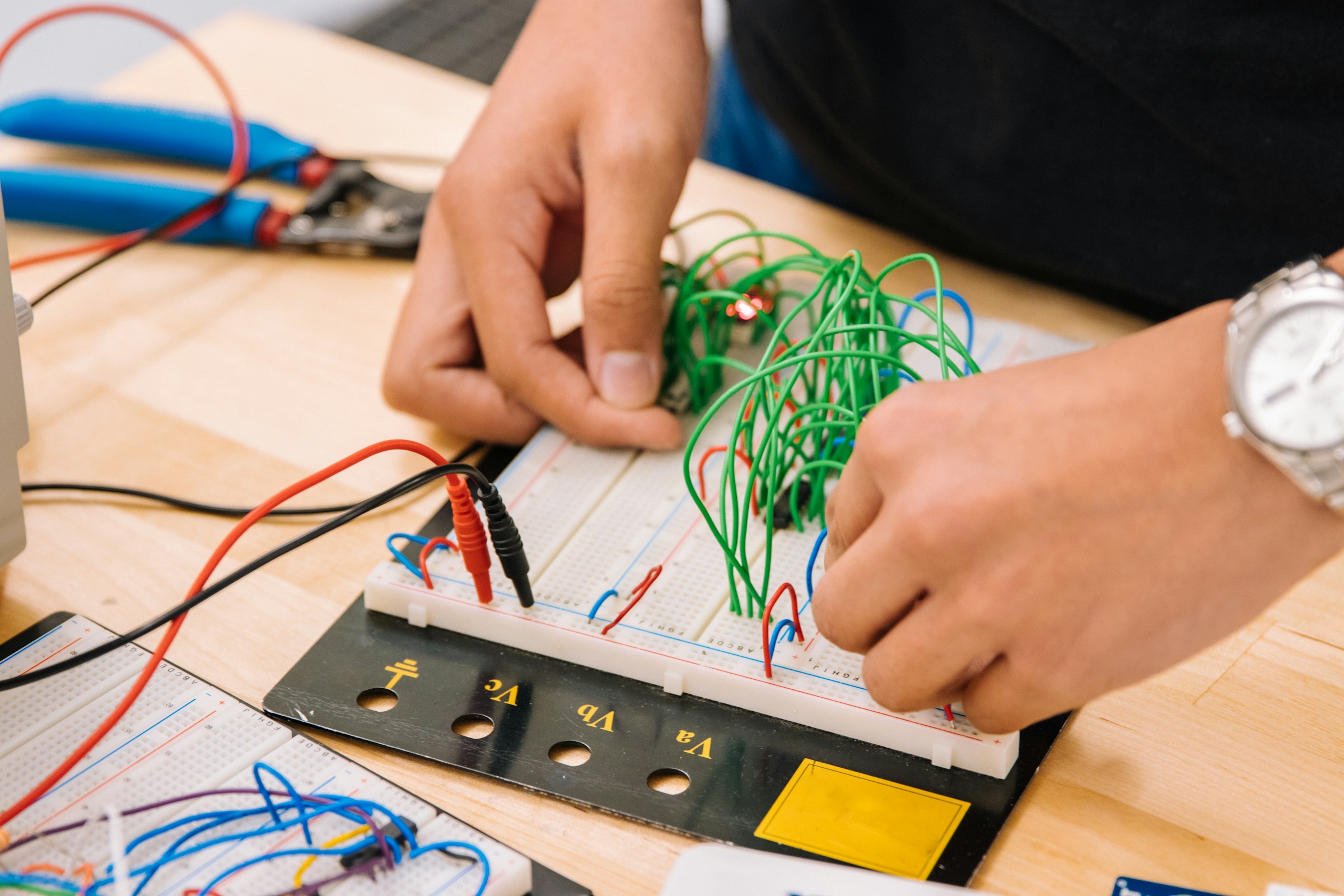Bonus: Testing and Debugging HTML Pages - Unraveling the Web Tangles! 🕵️♂️
Greetings, fellow web adventurers! Today, we’re donning our detective hats and diving into the crucial realm of testing and debugging HTML pages. In the ever-evolving world of web development, ensuring the smooth performance of your creations is paramount. So, grab your magnifying glass as we explore the tools and techniques that will help you untangle the mysteries of your HTML code!
The Importance of Testing and Debugging - A Web Developer’s Shield and Sword
Before we embark on our debugging quest, let’s acknowledge the critical role testing and debugging play in web development. It’s like having a trusty shield and sword, protecting your website from bugs and glitches while ensuring a seamless user experience. By testing thoroughly and debugging diligently, you ensure your web creation stands strong against the unpredictable challenges of the digital realm.
Browser Developer Tools - Your Interactive Debugger
Enter the world of browser developer tools - a treasure trove for web developers. Each browser comes equipped with a set of developer tools that allows you to inspect, debug, and modify HTML, CSS, and JavaScript in real-time. This goes much further than the scope of this HTML series but let’s introduce a few essential features:
- Inspect Element: Right-click on any element on your webpage and select “Inspect” to dive into its code. This helps you understand the structure and styling applied. You can play aroundby editing, deleting, adding HTML, CSS and Javascript and see all the changes in real time. Of course if you refresh your page, all the changes are gone, they only live in your browser, laike an overlapping layer.
- Console: The console is your interactive playground. Use it to test JavaScript, log messages, and uncover errors. If you have already tackled the juicy bit that is JavaScript, this tab has no secret for you.
- Network Tab: Check the Network tab to monitor requests and responses, ensuring your web page communicates smoothly with servers. Understanding interaction between server and client is a must to fully take advantage of that particular tab.
- Sources Tab: Navigate through your HTML, CSS, and JavaScript files in the Sources tab to pinpoint issues and make on-the-fly changes.
- Application Tab (or Storage Tab): Here lies every stored information on the client side, from cookies, local storage, session, etc. It will allow web apps and websites to keep track of users’ data (preferences, carts, history, etc.)
HTML Validation Tools - Polishing Your Code
To ensure your HTML is up to standard, leverage validation tools. These tools examine your code against HTML specifications, flagging errors and suggesting improvements. Online validators like the W3C Markup Validation Service make this process seamless. Run your HTML through these tools to catch syntax errors, misplaced tags, or other inconsistencies. You might want to check if your code editor has an extension that can check that for you. For example, VS Code has this extension that validates your HTML code according to W3C standards: W3C Web Validator
Tips for Cross-Browser Testing - Ensuring Compatibility
The web is a diverse landscape with users on various browsers and devices. Cross-browser testing is your key to ensuring your web creation looks and behaves consistently across different platforms. Here are some tips:
- Use BrowserStack (free trial, then paying plans) or LambdaTest (free starter plan): These tools let you test your website on various browsers and devices without the need to install each one locally.
- Check Browser Compatibility Tables: Websites like caniuse.com provide detailed compatibility tables, informing you which features are supported by different browsers.
- Responsive Design Testing: Ensure your design adapts to different screen sizes. Tools like Chrome DevTools or Firefox DevTool for example offer a responsive design mode to simulate various devices.
If you want to go further, you can try this browser made for devs: Sizzy. It has tones of features to make your life easier. You can try it for 14 days before jumping in.
Parting Wisdom - Embrace the Journey of Improvement
Testing and debugging are not just tasks; they’re integral parts of your web development journey. Every bug you squash and every improvement you make contributes to a better web experience. So, embrace the challenges, celebrate the victories, and let the process of refinement guide you towards crafting exceptional HTML pages.
Photo of Jeswin Thomas on Unsplash